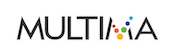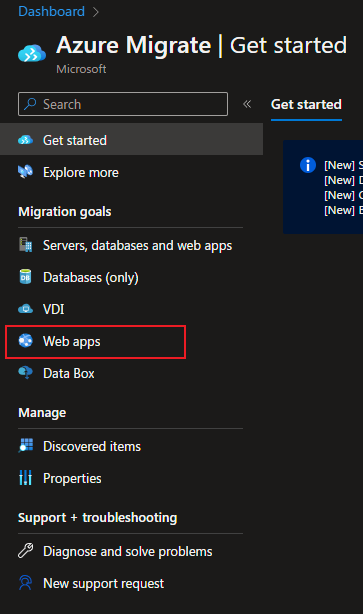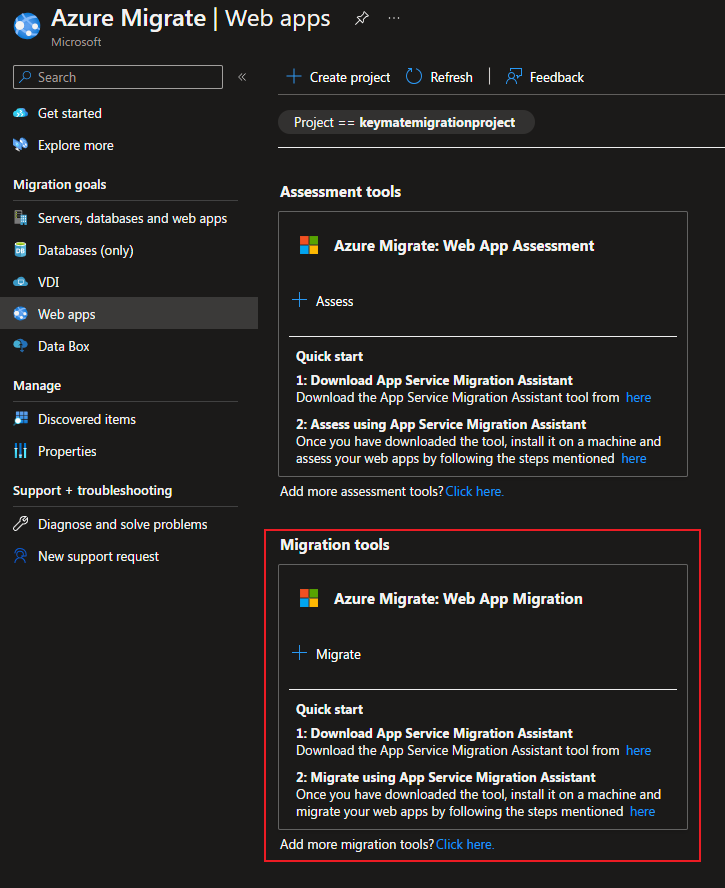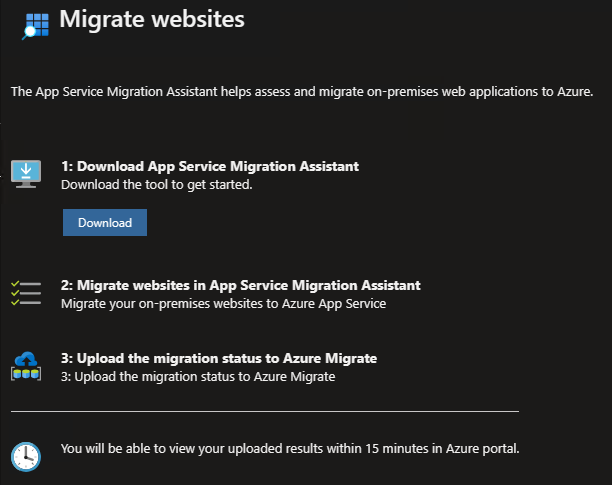Cloud technologies have become a popular solution for running applications in today’s digitally connected era, primarily due to their flexibility and scalability. Unlike traditional on-premise solutions, cloud platforms allow organizations to dynamically adjust their resources according to current needs, enabling rapid response to changes in demand without the need to invest in expensive hardware.
If you have an application running in a traditional on-premise environment, migrating it to the cloud may be the right move. Migrating to the cloud can bring not only improved application performance and availability, but also significant cost savings. Remember that organizations only pay for what they actually use and don’t have to worry about buying and maintaining physical infrastructure. This solution also significantly reduces IT staff costs.
In a cloud environment, you can take advantage of the latest innovations without having to develop your own solutions, while using robust tools for regulatory compliance. Cloud service providers have greater financial and technical resources than most businesses and can therefore provide a higher level of security. Data is stored in secure areas with limited access and is protected against unauthorized access, theft or leakage. The advantage of the cloud environment is the possibility of deploying a number of security tools and technologies, such as firewalls, antiviruses, intrusion detection and prevention systems. These tools and technologies are operated and maintained by the cloud provider, reducing costs and increasing the effectiveness of attack protection.
If you are thinking about migration, one of the options that our company offers is the migration of on-premise applications running on the IIS platform to the cloud with minimal impact on their operation. T
he migration process takes place in several steps. First, we perform a comprehensive analysis of the existing infrastructure and applications, such as server configurations, applications, databases and more, to identify all the necessary elements. We then create a plan of migration steps that will include data transfer, testing and validating applications in the new cloud environment, and finally successfully deploying the applications in the cloud.
Depending on the customer’s needs and the nature of the application, we provide different types of cloud solutions with different levels of security. Our customers can thus choose the solution that best suits their needs and security requirements.
Our migration services offer customers a secure and reliable solution that increases the productivity and efficiency of their business. Our company offers tailor-made services to ensure that each customer has a solution that exactly matches their needs.
An example of the procedure for KeyMate
A practical example can be the migration of our KeyMate application for managing permissions in the M365 environment, which until now was run on a local Windows server using Internet Information Services (IIS) for web server management.
We decided to move KeyMate to the Azure Web App cloud environment, which will give us more flexibility, scalability and redundancy.
For the migration, we used the standard procedure using the “Azure Migrate” tool. The goal is to place the application in the App services service, where it will run without the need to own or host a Windows server.
The application needed to be software modified to be compatible with running in Azure before migration. After modification, it was enough to install the App Service Migration Assistant and run it on the server that was running Keymate.
Migration requirements:
1. Platform Compatibility: The application must run on IIS, which is supported on Windows Server 2008 R2 and later. For Linux, support is limited to applications running on Apache HTTP Server.
2. Language compatibility: The application must be written in a language supported by Azure App Service. These include .NET, .NET Core, Java, Ruby, Node.js, PHP, or Python.
3. Database: If your application uses a database, Azure App Service Migration Assistant supports migrating MySQL and MSSQL databases. When migrating databases, you need to create a new database server in Azure or use an existing one.
4. Statefulness: Applications should be stateless, meaning they must not store user data or session information on local disk. All data should be stored in an external database or cloud storage.
5. Security: All sensitive data and secret keys should be stored in Azure Key Vault, not in application configuration files
6. Authentication and Authorization: If the application uses its own system for authentication and authorization, it may need to be redesigned to be compatible with Azure Active Directory.
7. Configuration: Any configuration that is environment-specific (such as database connection strings) should be stored in Azure App Service as configuration variables, not in application configuration files.
The application will check whether the application is compatible and ready for migration.
In our case, we met all the points:
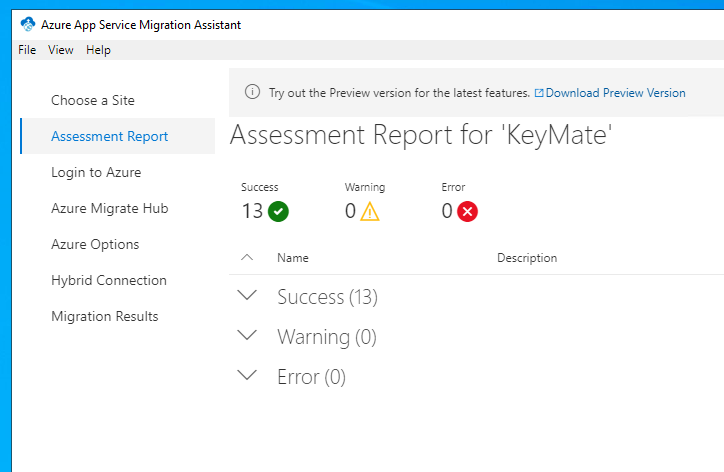
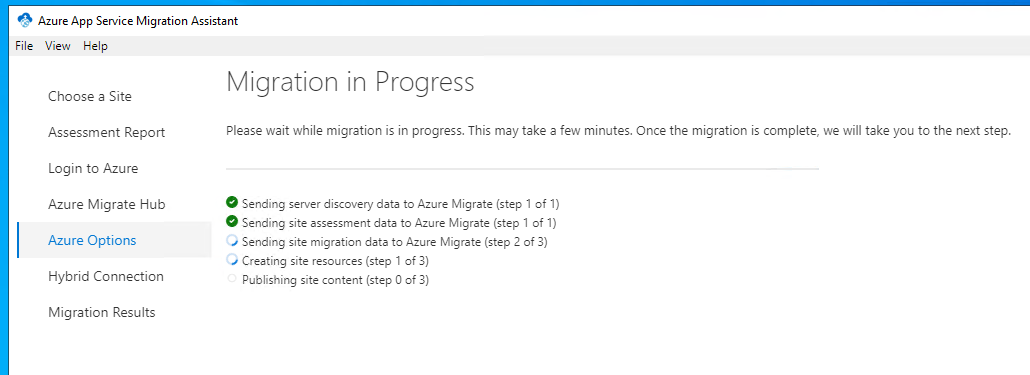
After the process is complete, the Azure App service that we chose during the migration will be created. Our application will become accessible at the web address of the defined service.
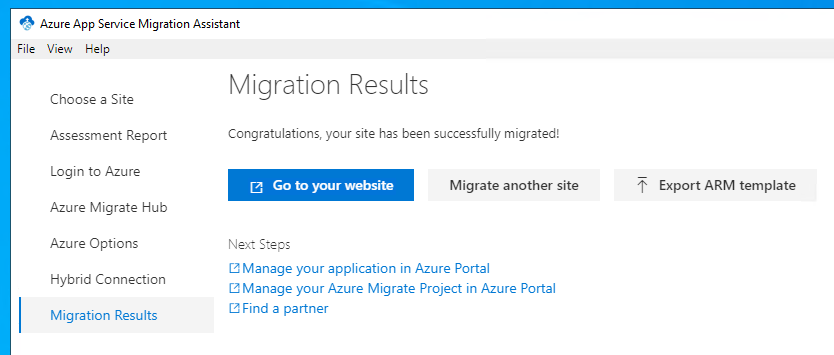

In our case, we didn’t need to migrate the database. We created a new Azure SQL serverless service to which the Keymate application was connected. The application takes care of the configuration of the tables itself during the first initialization.
The result is a functional serverless Keymate application running in the cloud.
Conclusion
Our services are designed to be as customizable and flexible as possible. We offer different levels of support and services so that our customers can choose the solution that best suits their needs. Our team of experts is ready to provide support and advice in choosing the most suitable solution. We provide quality services and care about customer satisfaction.
Enter the new era, enter the cloud era. Let us help you create a cost-effective, secure and scalable cloud solution for your business.